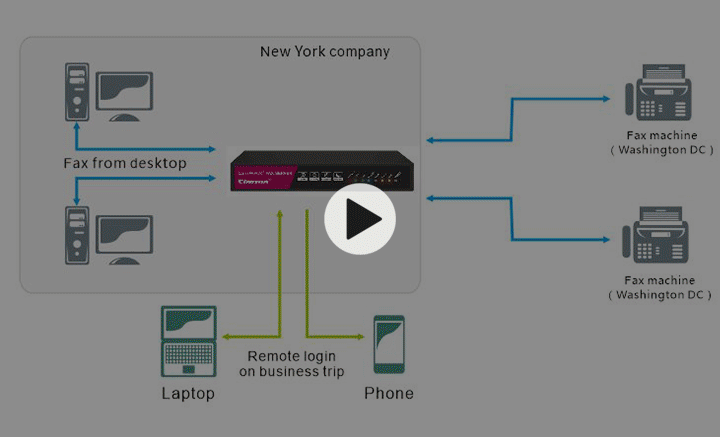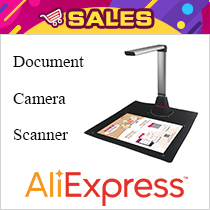CimFAX Introduction Video---How to fax from pc and phone
Send and receive fax from computer
Right click to send fax
Right click the document, choose Send Fax, enter fax number and click send
Receive fax on computer
Automatically receive fax on computer desktop with pop-up notification
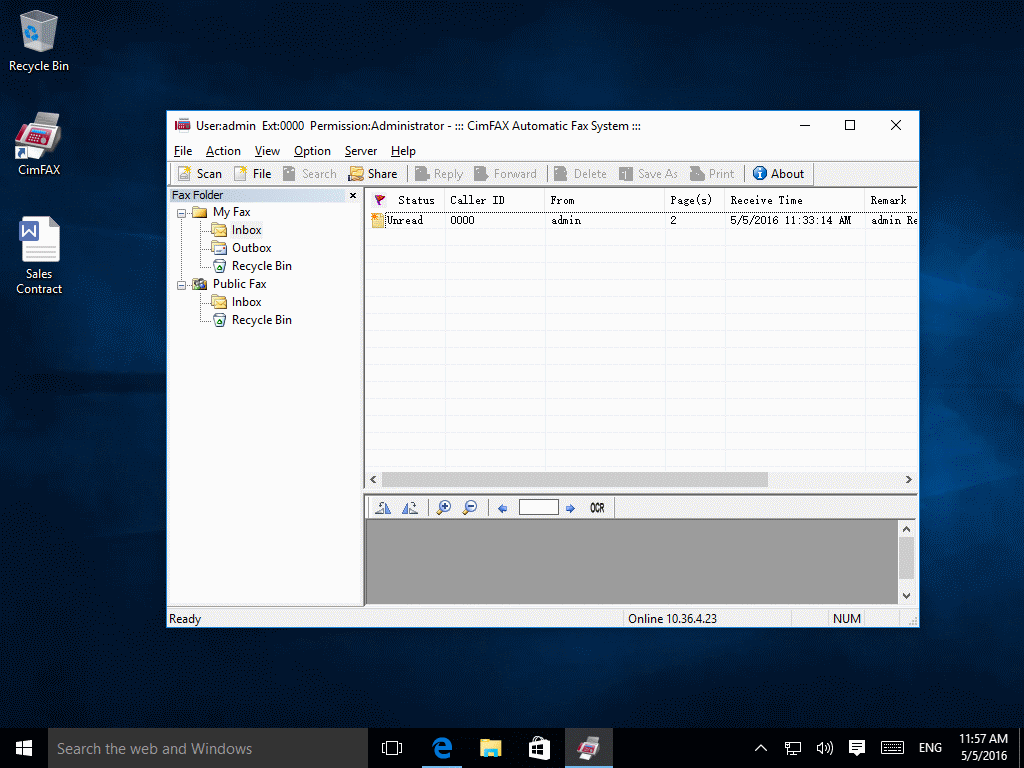
Buy Now
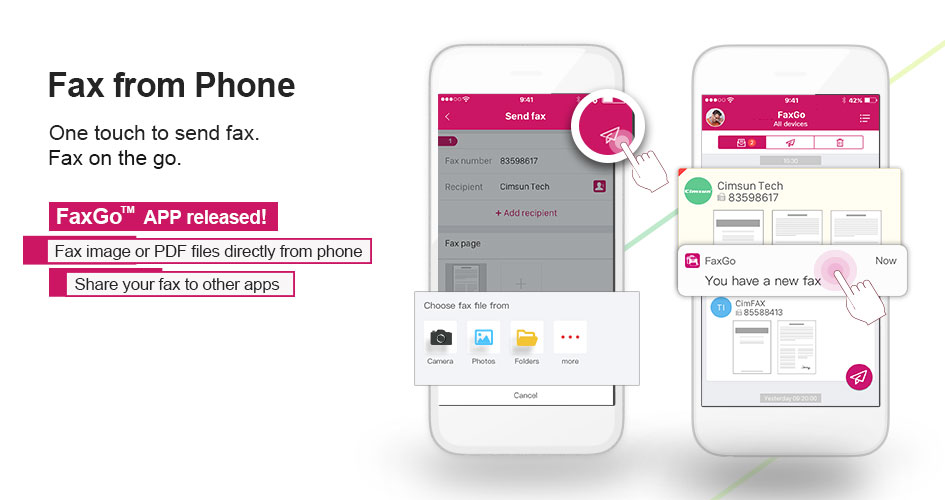
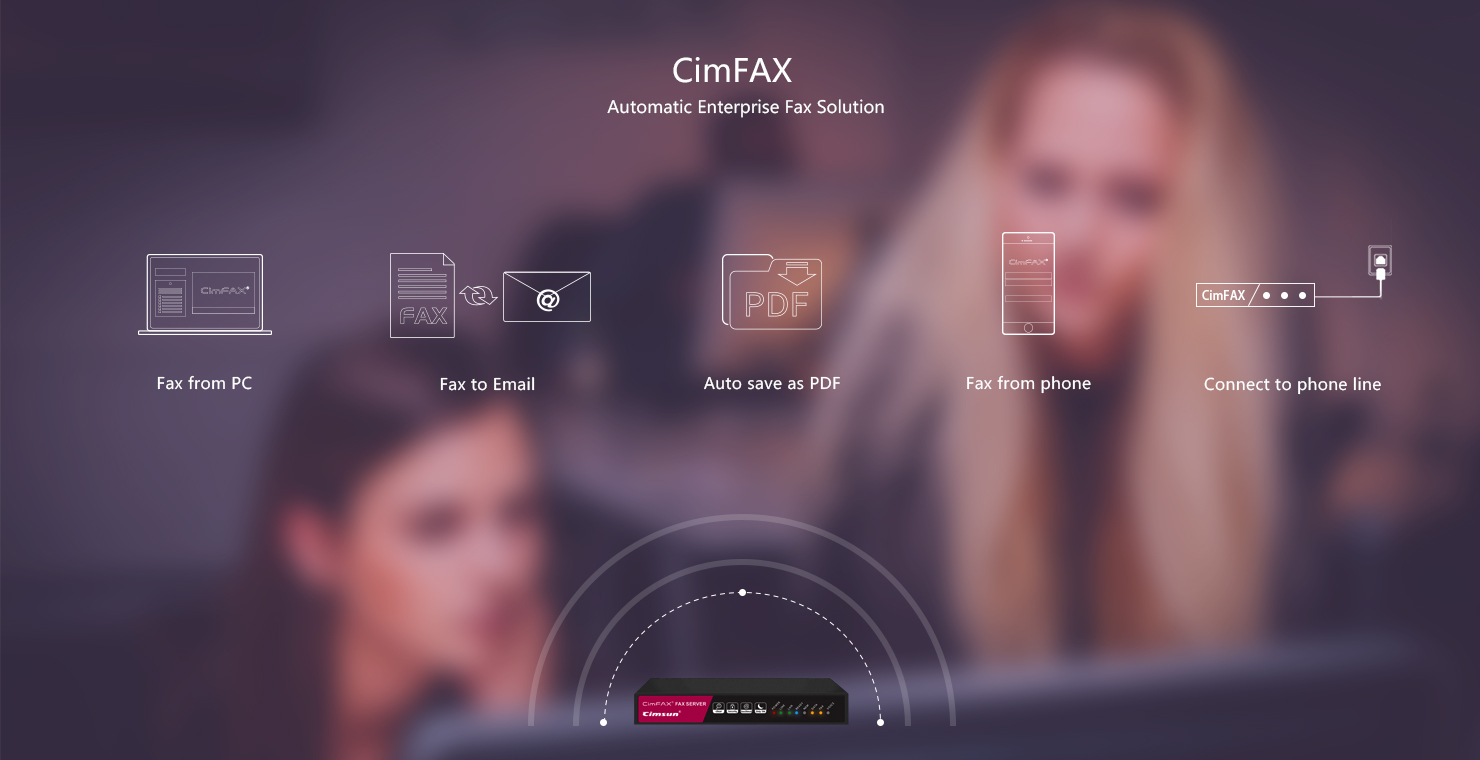
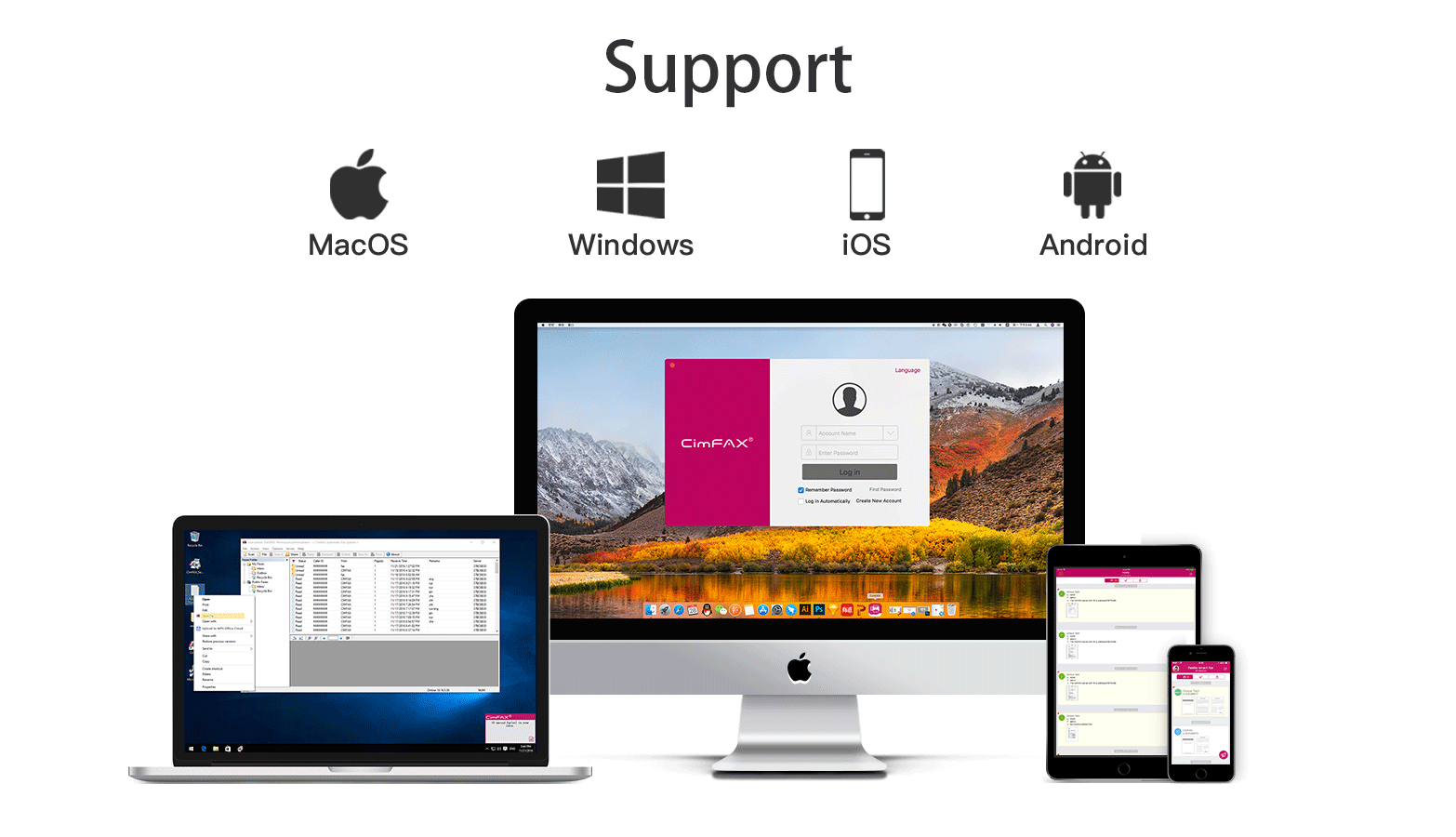
CimFAX Features
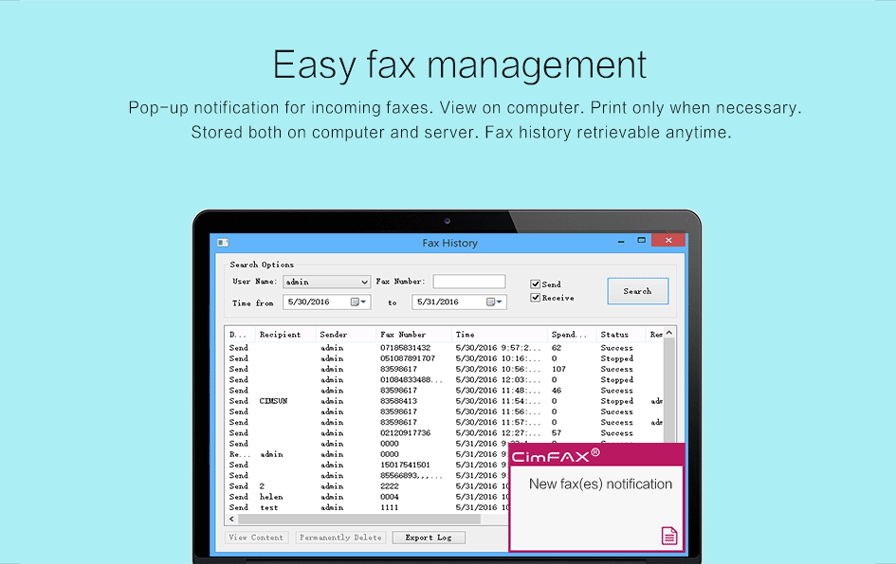
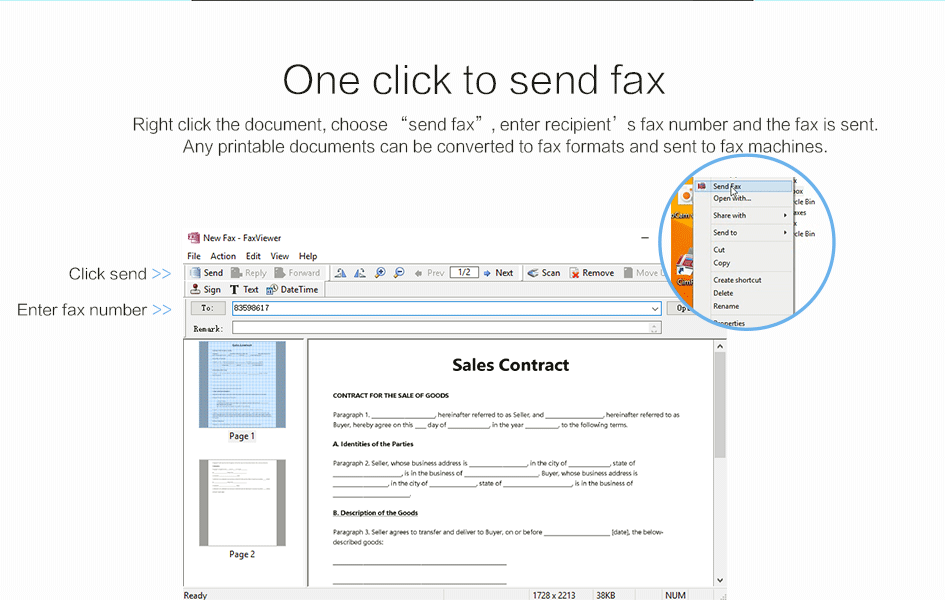
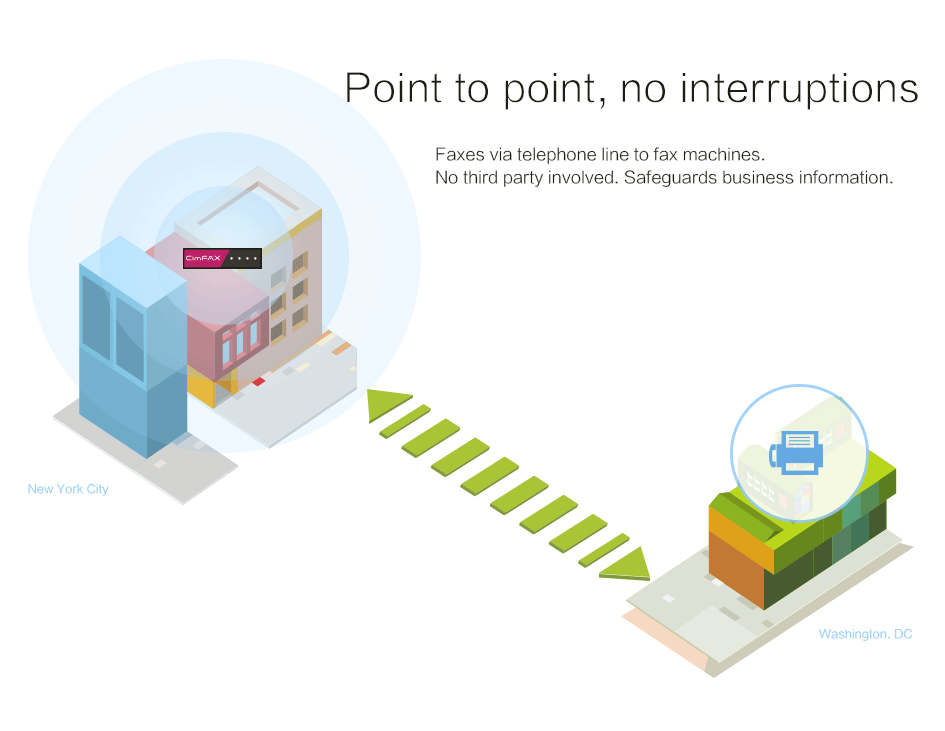
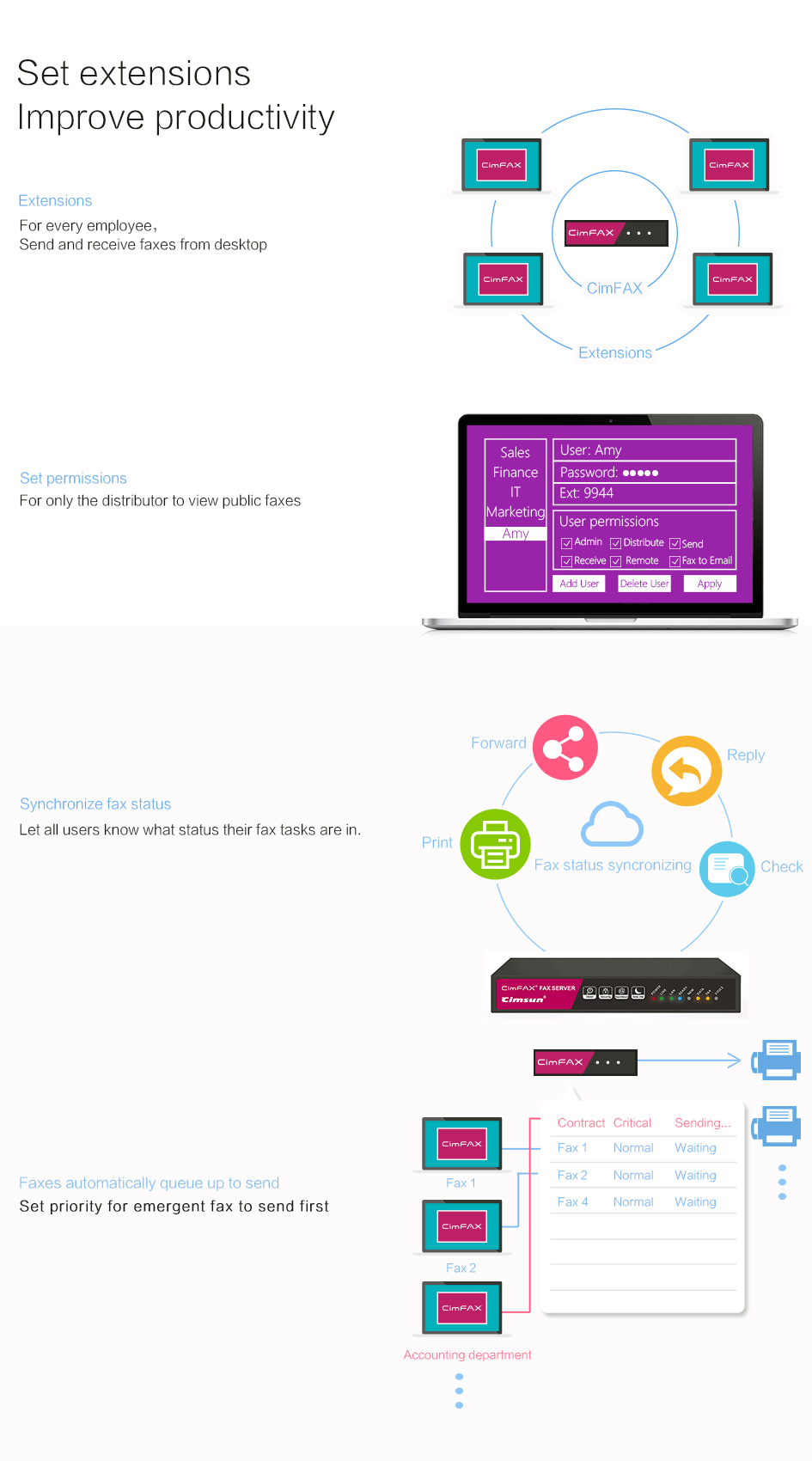
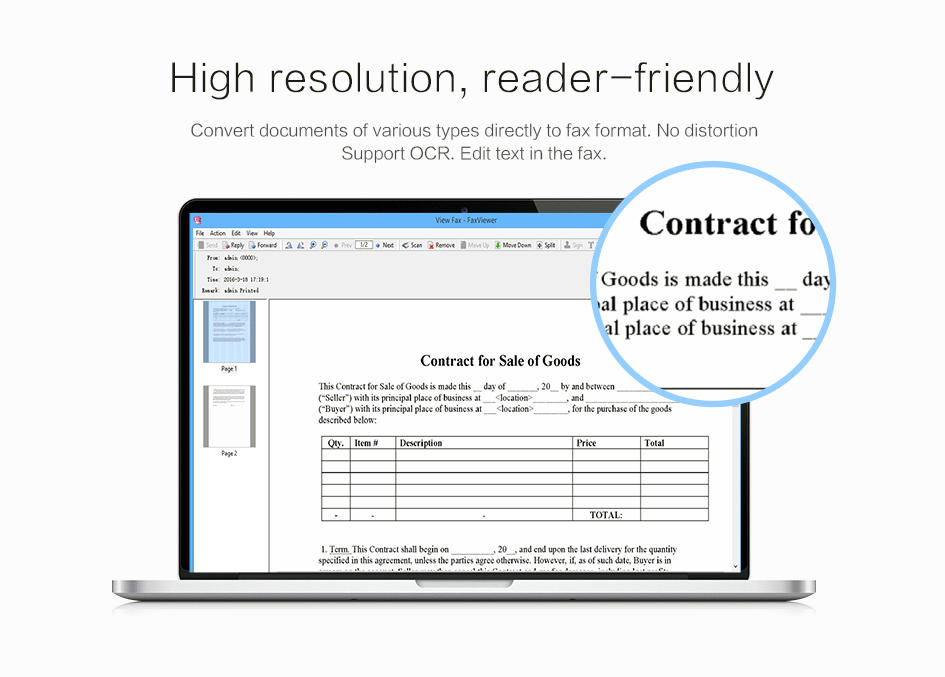

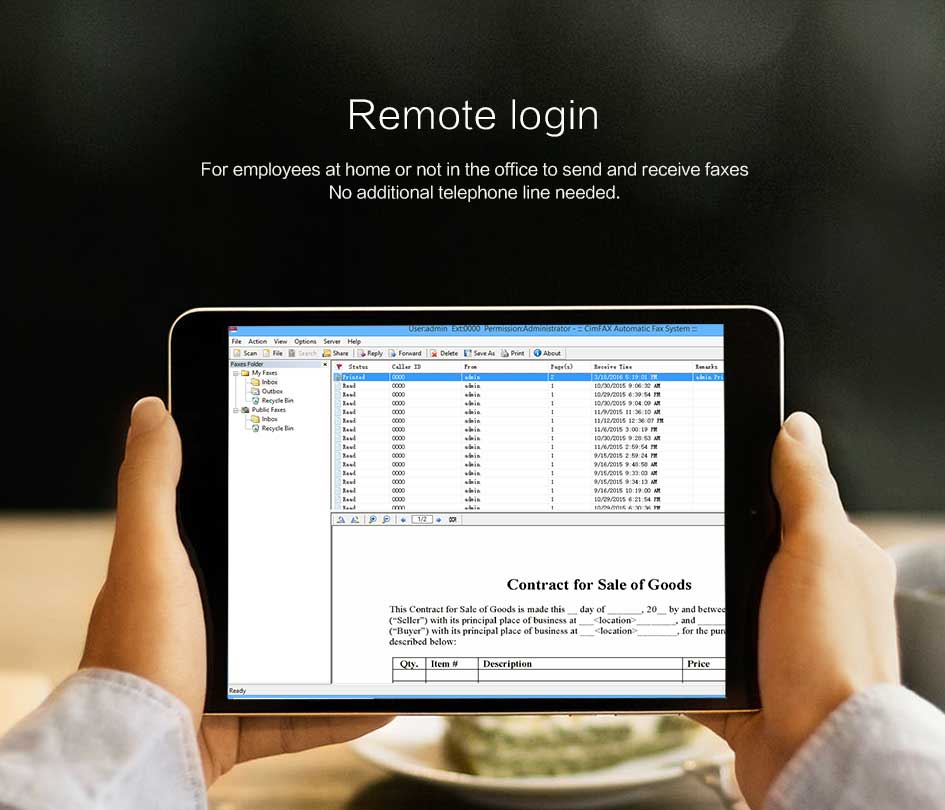

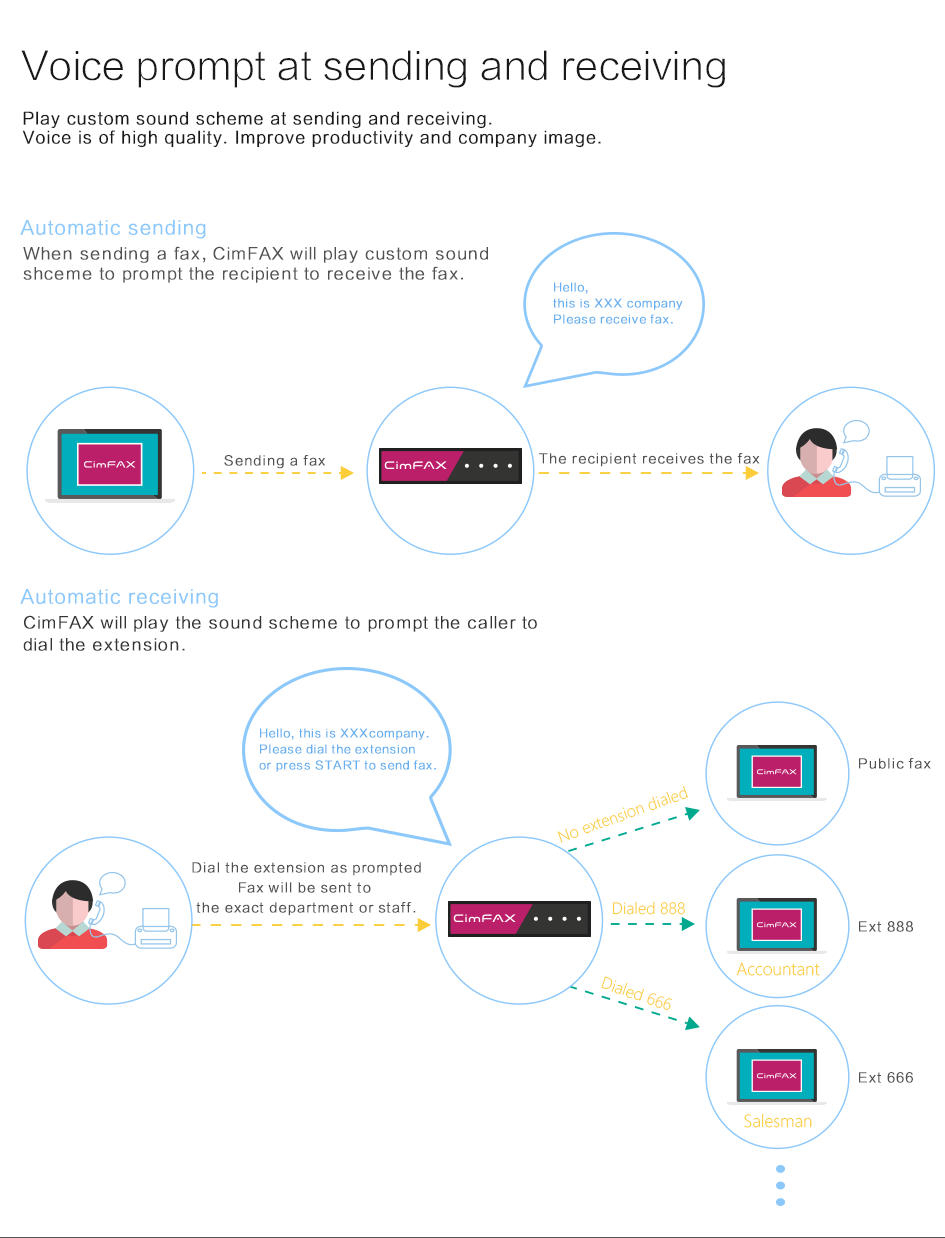
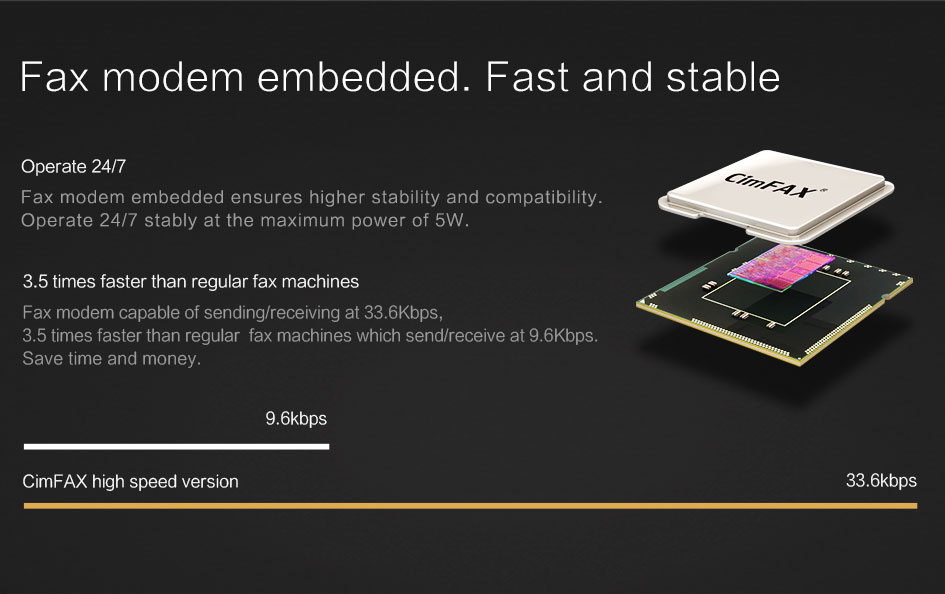
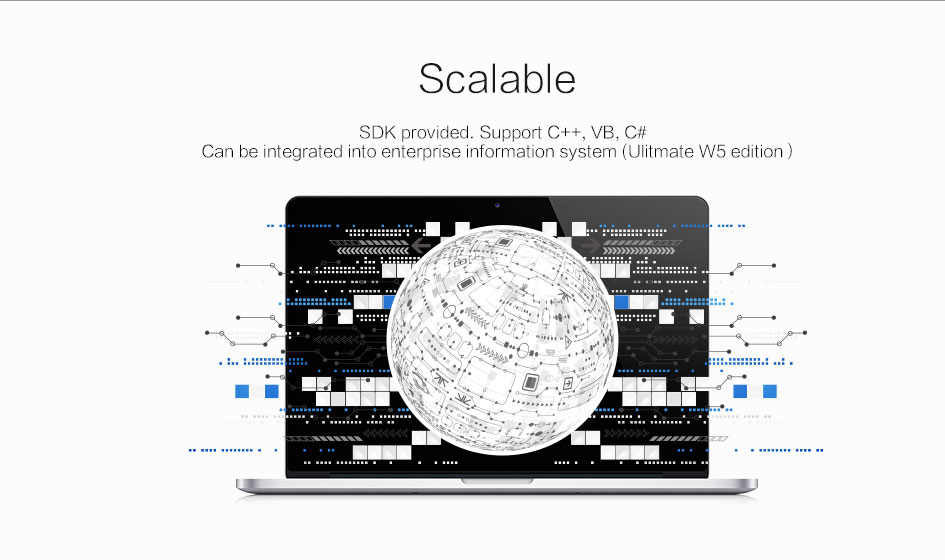
Products




Why CimFAX? Reviews from Amazon Buyers
This fax server is great. I was using one of the electronic fax subscription services. Due to the excessive monthly fees I decided it was time to find a more cost effective solution. I purchased CimFAX. CimFAX does everything my previous fax solution did. Best part no monthly fees. And, the customer service is great. Staff was very helpful in assisting me with set up. I would recommend this product.
Best reliable paperless Fax option available!!!! This stand alone Fax total solution is a must for Fax organization and send receive versatility. I have been in the non paper electronic fax mode for decades and this new server is what I would have custom built if given the option. The remote user capability totally puts it par with any paid fax service. When they incorporate direct mobile app there will be no reason not to be your own fax service. Set up is well covered in their online documentation, and best of all, immediate phone or type tech support is provided. I contacted tech support and you can tell they will do what is necessary to make sure their product works for you! Now, on another note, we have never before been able to send or receive faxes over our VOIP dedicated fax line 'Vonage'. When I installed this server at our shop where we have good high speed connection and set ECM (error correction mode) on it works flawlessly!! This is going to save us $55/month dropping our fax wire line. The fact that this is STAND ALONE takes the Windows or other PC unreliability issue off the table, and yet has total seamless interface software to manage on PC, and fully function remote access from anywhere makes this the "Best of both worlds". Drag and drop files and Cimfax print driver included.
I bought this product after my Windows Small Business Server stopped accepting faxes. After much troubleshooting with the SBS server, I found this. First, it is easy to implement. Plug in, connect to the device and configure the network settings. Last, install one application on all user’s computers who can now right click on a document and select fax or use the traditional Windows File – Print – select fax printer. Please note! The five users is five connections to the device. I also setup a fax Exchange mailbox and forwarded all faxes to that email. Then mapped all users to that shared mailbox. Get the right product for your users. Tech support was great! Called and emailed a few times and were very helpful and resolved my issues. Wonderful product. Don’t waste your time with a traditional fax – this is much better.
Excellent fax solution! No papers to print out large faxes. Customer support is great. I am very happy with this purchase of CimSun CimFAX A5.
I am IT consultant for multiple doctors office. The doctors office receiving a lot the fax every day for the patients reports and scan to the EHR software patient's chart. Bought this to have a fax server for doctors. It was easy to set up. Doesn't take up much space on the desk. The software receiving the fax like email and easy for the staff save to patient's chart allow 5 user access the fax in same time. Doctors office staffs loving it, I highly recommend!
I am very happy to purchase CimSun CimFAX A5, since it does what it says and have complete instructions to work with. I am NOT an IT guy but I installed it without any issue and it is working perfectly so far. On top of that the Customer Service is amazing, although I did not have any issue with this product still CS made me realize that the company is behind the product. I hope the company make similar products for home consumer at a lower price so instead of buying an expensive computer fax software which requires computer to be turned on all the time, this product doesn't need that. And you can get your fax on your e-mail as well. Very Green.
Click here to see more: Amazon shop
About Software

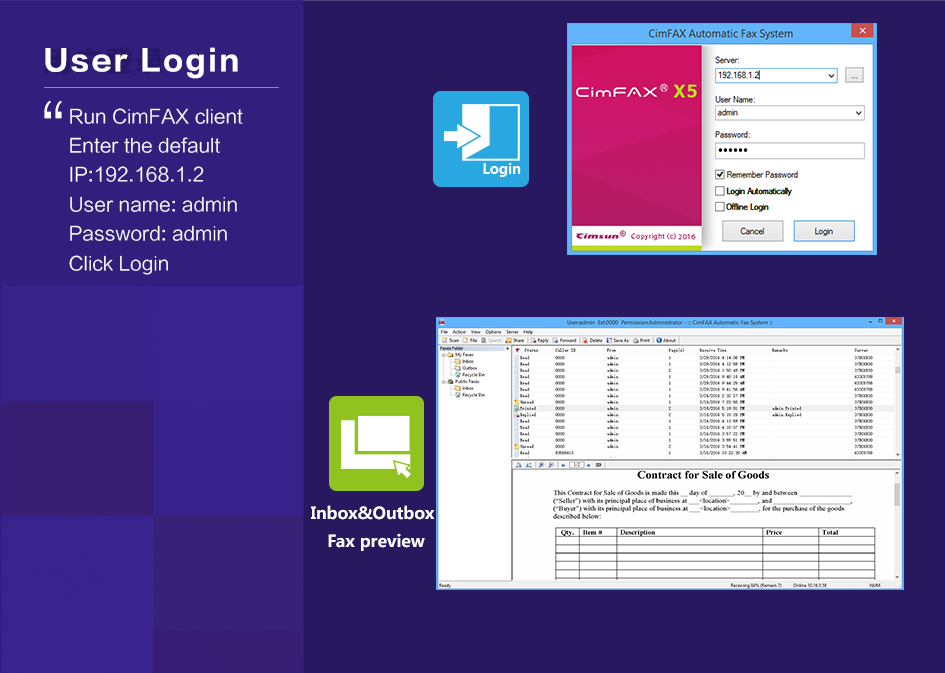

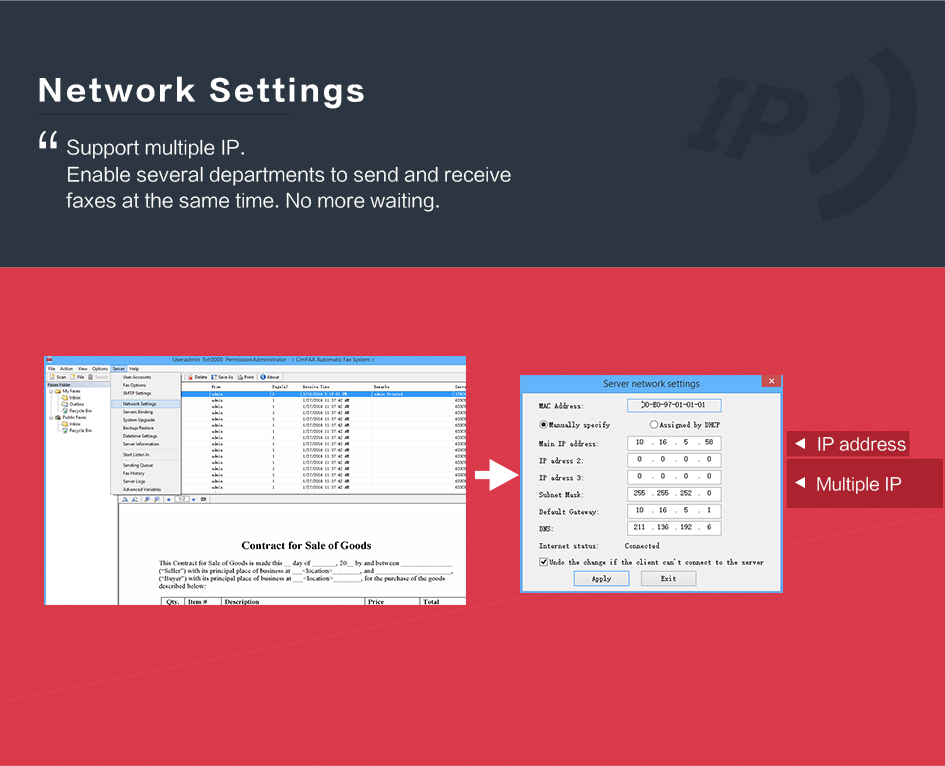
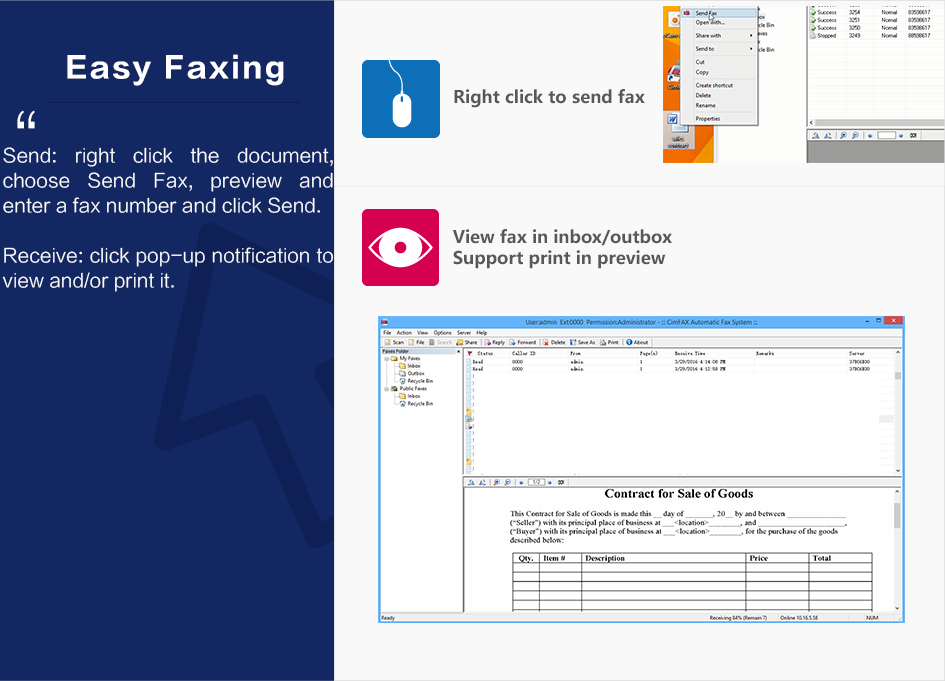

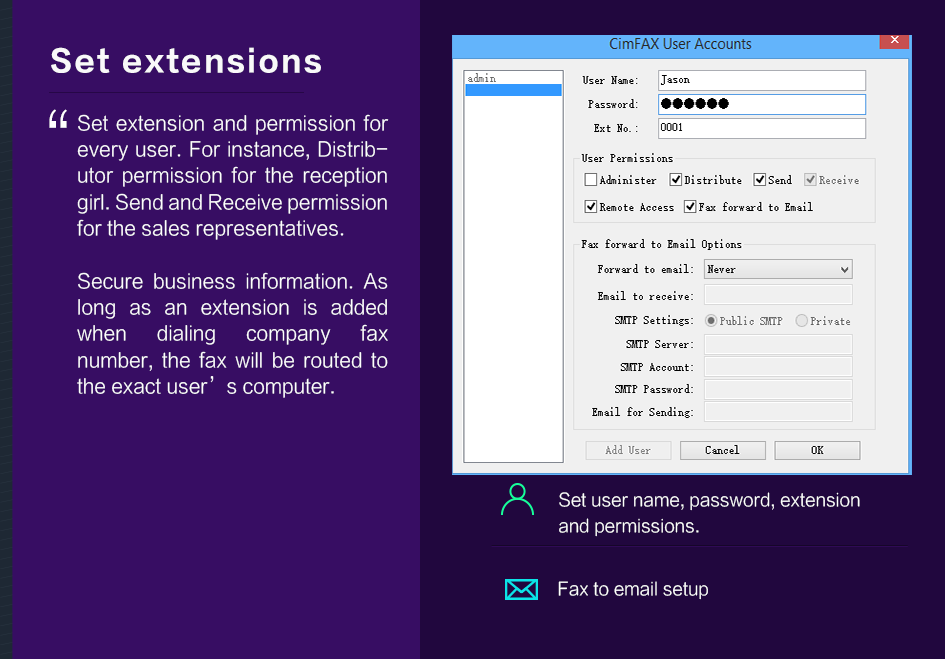
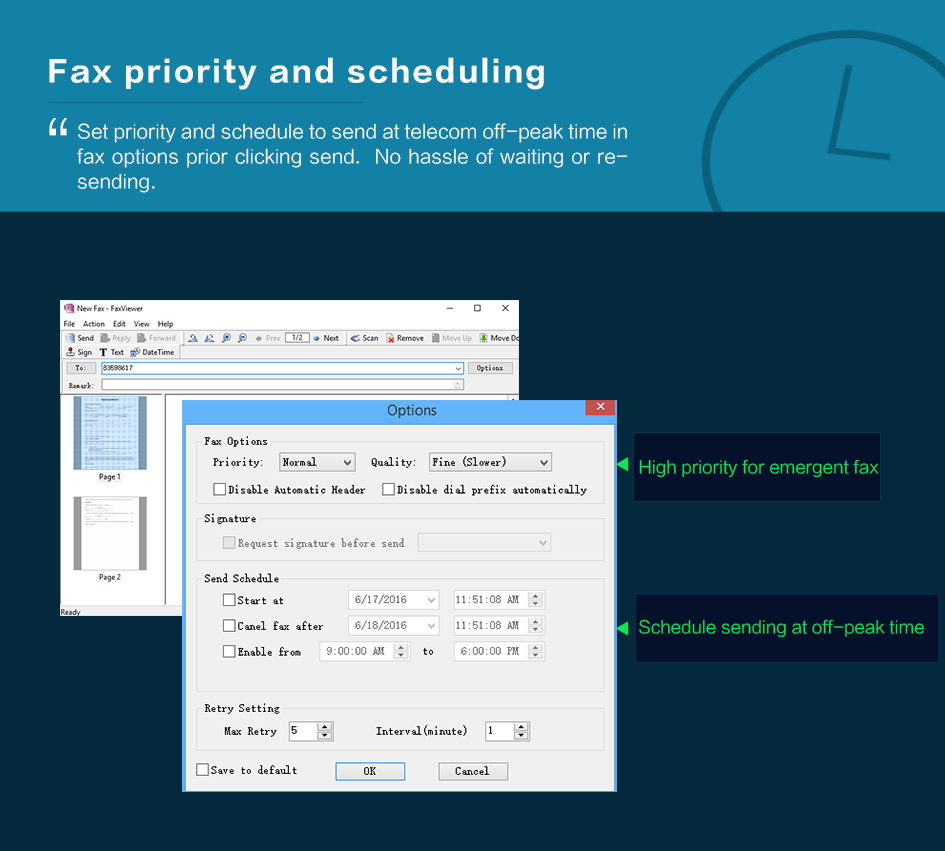
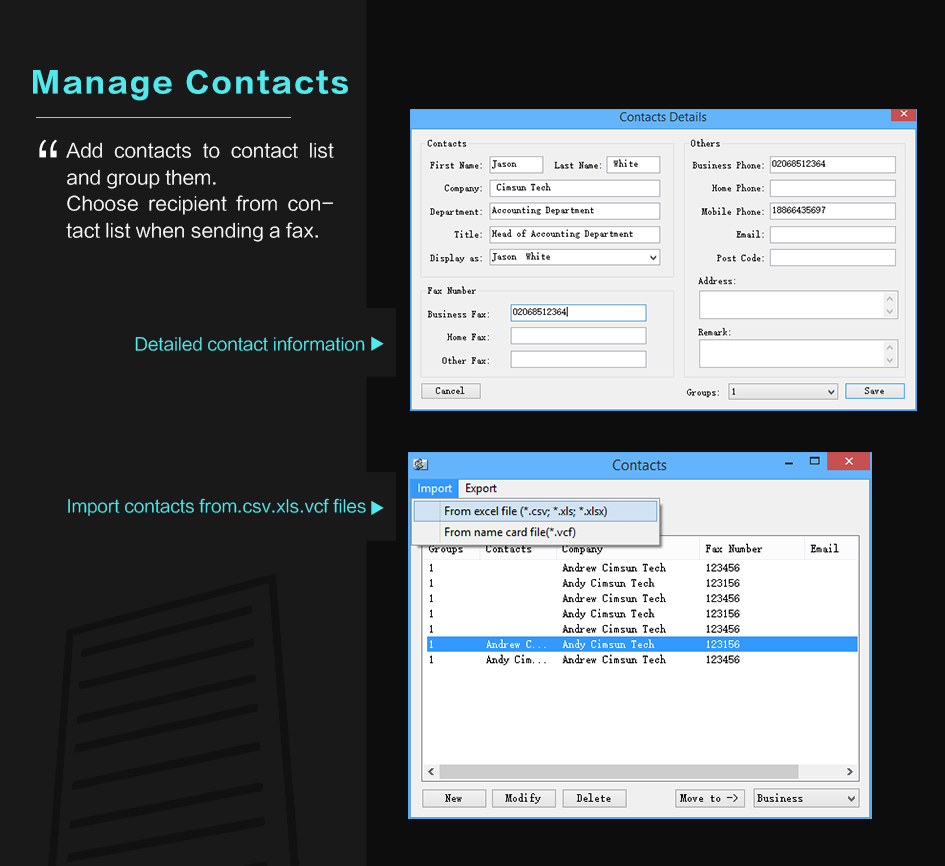
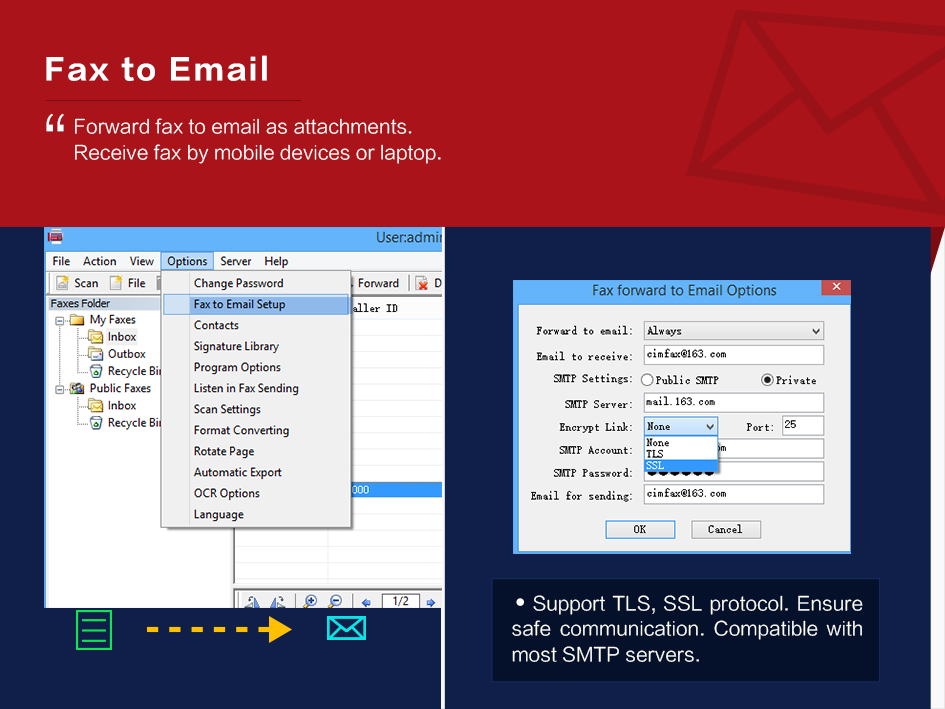
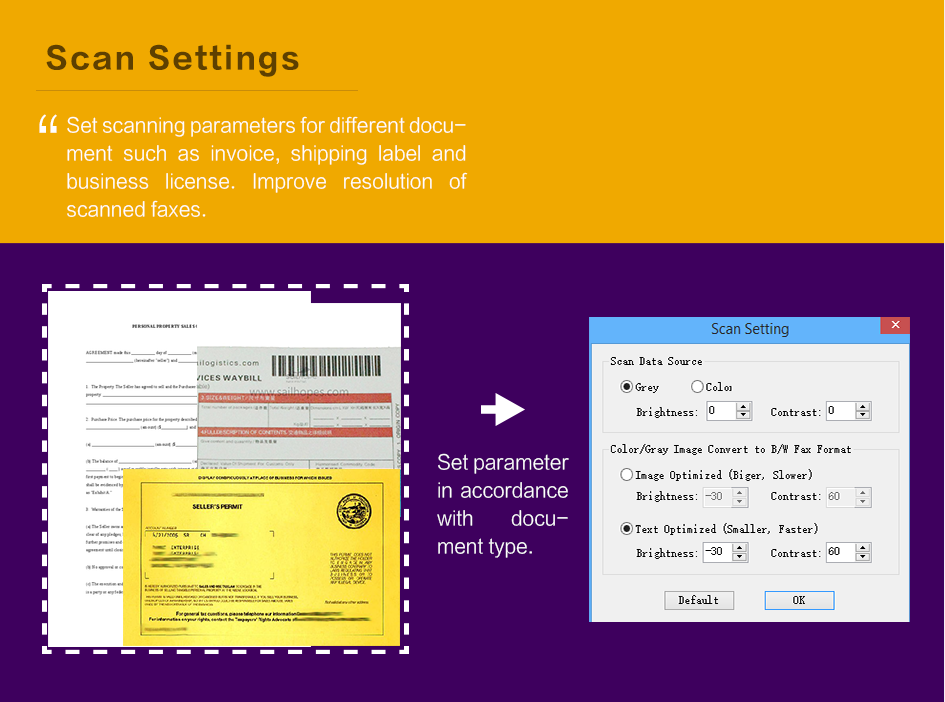
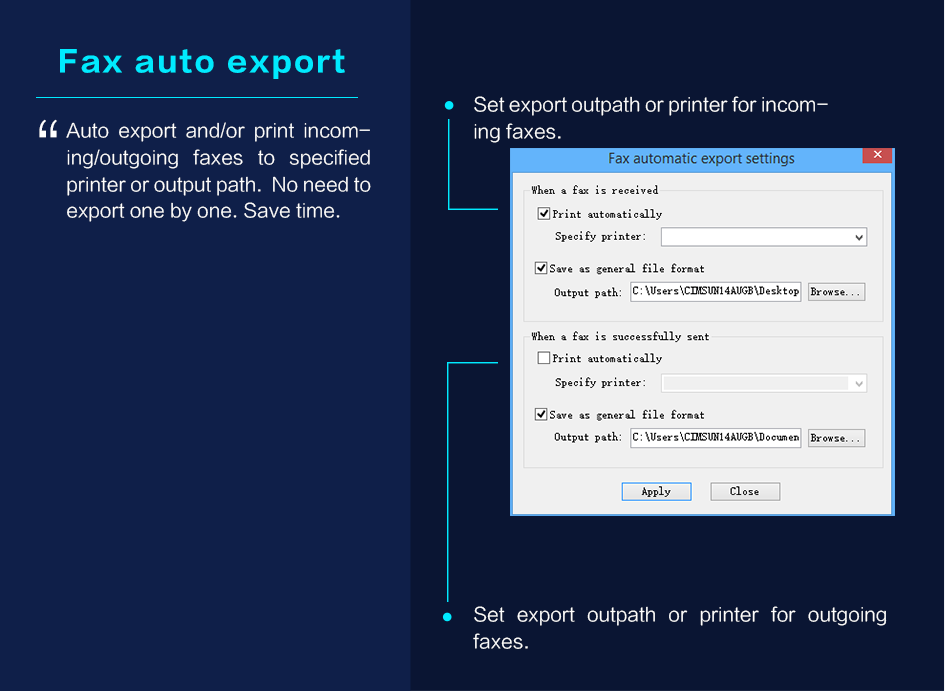
Q & A
A: Yes, CimfAX can auto save faxes to network shared folders as PDF files. With more configurations, you don't even need to keep client software running.
Q: Can I receive fax in my email?
A: Yes, CimfAX can forward all the incoming faxes to your email as PDF attachments.
Q: Is there any page limits? Or monthly fees?
A: No, there's neither page limits nor monthly fees. CimFAX is not online fax service. It is a server that you keep in house and connect to your legacy fax line.
Q: What happens when storage in running out?
A: All the old faxes will be overwritten automatically. Faxes will come in as well as it should be.
Q: Can I send and receive faxes when I am not in the office?
A: Yes. CimFAX has remote feature. With correct configuration, you can send and receive faxes anywhere as long as there's a computer and network.
A: Yes. CimFAX fax server is a stand-alone fax device. As long as it is connected to LAN with 10/100M Ethernet, it will work as well as it should be, such as receiving fax, automatic queuing, scheduling faxing, fax to email.
Q: Is CimFAX able to fax paper note?
A: Yes. CimFAX supports scanning to send, which means, with a scanner at-premise, clicking "Scan" on CimFAX client screen can send a paper note out as fax. Multiple pages can be scanned at the same time and faxed to different recipients after scanning.
Q: Do I have to sign or stamp the fax on paper if I use CimFAX?
A: No, you don't have to. CimFAX supports digital signature library which is under 128 bit encryption protection. You can creat signatures and stamps in it and add them on the fax to be sent.
Q: If I use CimFAX, what do I have to do when there is fax coming in?
A: There's nothing you need to do except for click to view. CimFAX has IVR which will give the caller signal to send fax and notifies you with a pop-up window at the lower right corner of your desktop.
Q: What kind of documents can CimFAX send?
A: CimFAX can send most documents including Word, Excel, PDF, TIFF and image files.
Q: Is there any troubleshooting guide?
A: Yes, here it is